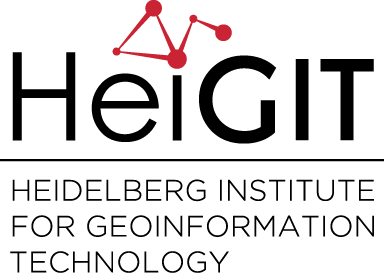When using routing services that rely on OpenStreetMap data, the route engine might suggest you a path that seems to be longer than the shortest possible route you could identify on the map. The main reason behind this are either a lack of data completeness in OSM (for certain data attributes/ for certain regions) or restrictions given by the selected routing profile. This happens more often in the case of wheelchair or pedestrian routing.
In CAP4Access project we have extended the wheelchair profile of OpenRouteService. By using the wheelchair profile, people with restricted mobility are able to have access to detailed routing instructions for their daily city travel activities. However, wheelchair routing heavily relies on sidewalk information and their relevant attributes such as sidewalk slope, width and surface texture, to name a few. Such detailed information are currently not completely mapped for most areas in OpenStreetMap. Therefore, OpenRouteService would not be able to provide the most efficient routing suggestion to wheelchair users and users might not be aware of the reason for this issue.
In order to address this issue, we have developed a new functionality in the wheelchair profile that aims to communicate data quality (completeness) for the area that user is interested to travel. This functionality is called “why is it routing this way?” and would be available when user selects a departure and destination point and the OpenRouteService provides its routing suggestion. Figure below shows a screenshot where this tool has been used in order to query and visualize kerb height information around the area of the selected path. In this case, our new functionality helps to explain why the route that seems to be shortest is not chosen for the given restrictions.
Special thanks goes to the ORS team for integrating this useful tool into OpenRouteService.