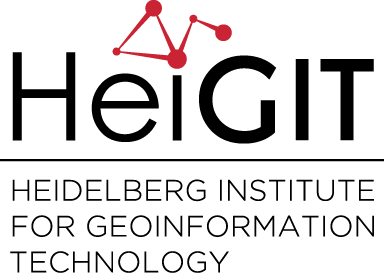We are excited to invite you to the official launch of the Sketch Map Tool!
The Sketch Map Tool is an easy-to-use, open-source and free-of-charge tool which facilitates community mapping. You can use it to collect local spatial knowledge with pen and paper with an OpenStreetMap in the background. With the Sketch Map Tool, you can easily create a base map for your mapping. You can find detailed instructions below.
In our introduction and workshop call we
- explain what the Sketch Map Tool is and what the new version looks like
- want to learn from you. We want to hear your feedback and how you would like to be involved with the further development of the Sketch Map Tool, its usage, testing, funding or something else.
You can join the call here:
22nd of February, 5 pm CET
Time: Feb 22, 2023 05:00 PM Amsterdam, Berlin, Rome, Stockholm, Vienna
Join our Cloud HD Video Meeting
Meeting ID: 915 3149 9243
Passcode: 427866
Here you can find the current version of the tool and below you can find detailed instructions on how to use it.
After you finished mapping you just take a picture of the map and upload and the markings on the map will be automatically detected and geo-referenced. Described in four steps:
- Choose your area of interest. Optional: You can run a quality check of the OpenStreetMap base map data as well to check if the data is up-to-date and of sufficient quality to allow for orientation.
- Print the map(s) out on paper in your preferred format.
- Mark relevant areas with a pen on the paper map(s), together with the community and people you are working with. Depending on what information you want to collect, it can be: Which areas are flooded regularly? Which areas are unsafe during the night? Are there important locations for the community?
- Take a picture of the map or scan it and upload it with the tool/software which is provided as a website. The marked areas will be automatically detected and provided as spatially correct markings. You can now download the georeferenced Sketch Maps as GeoTIFFs (zip) and the colour-detected markings as vector data in a GeoJSON file, import it in your GIS e.g. QGIS, create a map or make further analyses.
You are welcome to share this invite with other people you know who are interested.
If there are questions before the call, just reach out to humanitarian_gi@heigit.org.
Best,
the Sketch Map Tool team